Requirements :
1- Internet
2- Web browser
Step 1 - Open Your Web browser And Go to https://appsgeyser.com/
Step 2 - Click On Create App For Free
Step 3 - Click On Individual Option
Step 4 - Click On Website 1st Option - Convert Website Link Into Mobile App
Step 5 - Enter Your Website Url
Step 6 - Click On save , Scroll Down and do edits/settings/changes you want
Step 7 - In the bottom of the screen click on next button
Step 8 - You will see a new window , enter your app name and click on next button
Step 9 - Choose your app icon , you can choose default or custom iocn
Step 10 - but I am choosing custom icon
Step 11 - Click on next button and click on create button
Step 12 - sign up or log in
Step 13 - after signing up/in it will processes all thing and create your app so wait till your app created
Step 14 - you can also publish your app on play store from here
Step 15 - to download and share the app click on yellow download button situation at the top
Step 16 - you can download it by sending .apk file to your e-mail , by scanning qr code or by clicking on link
Step 18 - after opening link , Click on download button
Step 19 - Your download will automatically start , of not click on download button
Step 20- it will build your app and after you can download the app
Step 21 - your download will start soon , if not click on green download icon or pink coloured here
Step 22 - now , click on ok button
Step 23 - Your download will start and now you can install it
Step 24 - Click on install and open













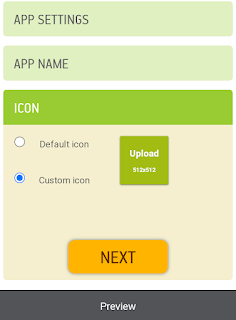



















Mst h bro
ReplyDelete